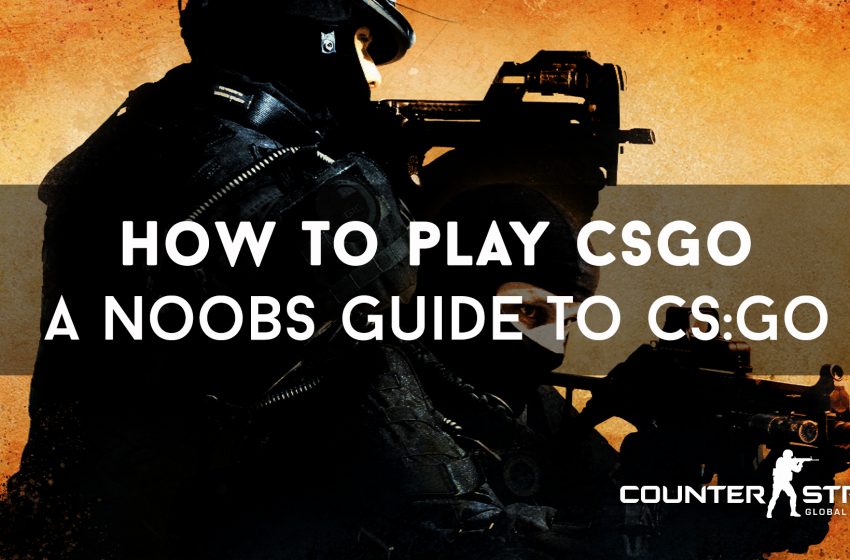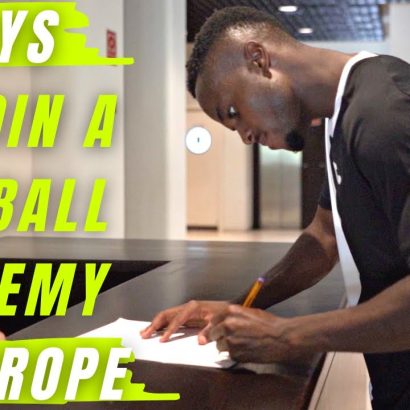We tell you how a beginner can start playing CS:GO, how to set up a computer and a game for themselves, and what prospects open up if you suddenly show a talent for clicking the mouse better than anyone else. If you have been looking at CS with interest for a long time or thinking about which shooter to choose, but did not know where to start, then you have come to the right place.
Counter-Strike was created back in 1999 on the engine of the cult Half-Life 1. Since that moment, the game has gone from an ordinary shooter to one of the most popular games and eSports disciplines.
According to the DTF portal, CS:GO ranked second in the list of the most popular esports disciplines in 2020, well, the number of fans of the game is in the millions. Last but not least, this is due to the fact that the game is free.
Where to download CS:GO
You can play CS GO online for free:
- Register on Steam.
- Download CS:GO from the official Steam page.
- Wait for the download and installation to complete.
- Start the game.
You can get acquainted with the controls in the game settings. But before you rush to set up, it’s better to play. So you will understand what is convenient and what is not.
What mode to start with?
Launched the game? If this is your first time here, do not rush into a team fight so as not to hear a lot of kind words about your level in the voice chat.
For beginners, we recommend choosing Dangerous Zone – in this mode, it’s every man for himself, and your modest level of play will not prevent others from enjoying it.
Once you have mastered the controls and made a couple of dozen frags, you can try your hand at “Normal Mode” – a classic confrontation between terrorists and special forces. We advise you to immediately warn your teammates that you are a beginner or a “silver” – lower your expectations.
Knowledge of slang is necessary not only to communicate with teammates, but also to understand tactics.
You can read the article about CS:GO modes

Optimizing CS:GO. More FPS, less ping
The longer you play CS:GO, the more you will pay attention to the little things that can affect the quality of the game: mouse sense, individual graphics settings, controls. Here the settings are a matter of taste.
But there are a couple of things that can make the process unbearable.
First, it’s FPS – frame rate. In CS:GO, low FPS means death, because the count goes to hundredths of a second. In our guide – four working ways to increase frame rates even on weak machines.
Second, ping. This is the number of milliseconds it takes for the server to process a client request. The faster the signal travels, the faster the synchronization occurs. Players with high ping become frags. How to lower the ping and equalize the chances – we tell in this article.
Everything worked out? Here you go. Become one step closer to eSports!
Dealing with ratings
What modern online game can do without a rating? CS:GO also has its own system: a player has a rank, which indicates the level of his skill, and a rank, which indicates the user’s activity.
Interestingly, the rank system is different for competitive mode, playing with a partner, and the restricted area. But, of course, the competitive mode is considered to be the most “e-sports” mode – in order to impress your comrades, you will have to fill the title here.
Cheats: for and against
The history of game development is almost inextricably linked with the use of cheats, which have gone from simple console codes to special software. Cheats and CS:GO did not bypass.
In competitive mode, the use of cheats is punishable by an account ban. In addition, by downloading cheats, you run the risk of introducing malicious viruses onto your PC.
Skins: what to do with them and why are they needed?
After each match, there is a chance to drop a skin – a graphic model that changes the appearance of standard equipment. Skins can make you stand out among the players, and some of them can be sold for a hefty sum.
Skins do not provide any bonuses to performance, in CS:GO they are just beautiful graphic models.